MX Keys Keyboards
Master Your Flow
Experience a new level of flow state with MX Keys S and MX Keys Mini.
High-performance keyboards, engineered for comfortable, fast, fluid typing, with smart illumination, and programmable keys.
Choose between the full-size MX Keys S that features an integrated numpad or the space-saving minimalist MX Keys Mini.
Fast Fluid Precise Typing
Turn your thoughts into reality faster and stay in the flow with the efficiency, stability, and precision of MX Keys S and MX Keys Mini.
Type with more precision and speed with spherically-dished keys that match the shape of your fingertips, minimizing the chances of a mistype, while increased key stability reduces noise. The rounded edges provide satisfying feedback — no matter where you strike the key.
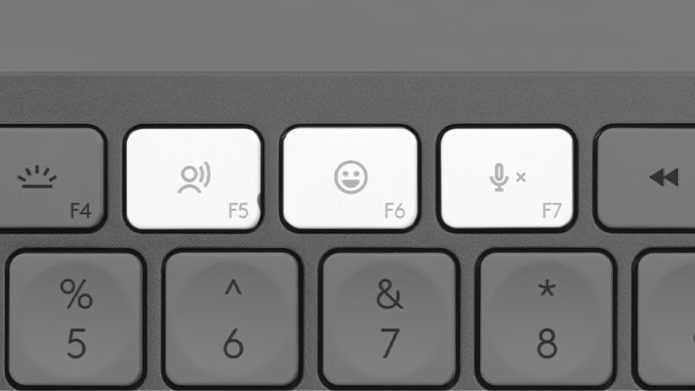
Introducing Emoji, DictationThe Dictation feature is provided by Windows and macOS and is currently available only in select languages and geographies. Learn more at logitech.com/support/OSdictation., And Mic Mute / Unmute Keys
Smarter Fn KeysRequires Logi Options+ app, available for Windows and macOS now give you the power to send emojis, mute and unmute your mic, and activate talk to text.
Tap Mic Mute / Unmute to mute and unmute your mic for flawless video calls
The Emoji key opens up your emoji window for a perfectly timed reaction 🥰 🤣 or 🔥

More Comfort. Deeper Focus
When you’re in the flow state, the last thing you need is discomfort getting between you and the work.
MX Keys S and MX Keys Mini are crafted with a low-profile design and an optimum keyboard angle that encourages better wrist posture and reduces strain on the joints.
The minimalist form factor of MX Keys Mini aligns your shoulders and allows you to place your mouse closer to your keyboard for less hand reaching – for better posture and improved ergonomics.
Smart Illumination Made Smarter
Day or night, MX Keys S and MX Keys Mini are here for you whenever inspiration sparks.
For those burning the midnight oil, the keyboard includes proximity sensors that magically light up the keys the moment your hand's approach. The backlit keys automatically adjust to suit changing lighting conditions and fade when you leave the desk — saving power for those moments of inspiration. With Logi Options+Requires Logi Options+ app, available for Windows and macOS, you now have more flexibility on MX KEYS S with adjusting backlighting duration and brightness.
Do More With Logi Options+
Logi Options+ allows you to customize the entire F-row to any function you need.
Easily switch the F-row priority between regular F-key functions, special functions like Smart Actions, or personal app-specific customizationsRequires Logi Options+ app, available for Windows and macOS.
Default
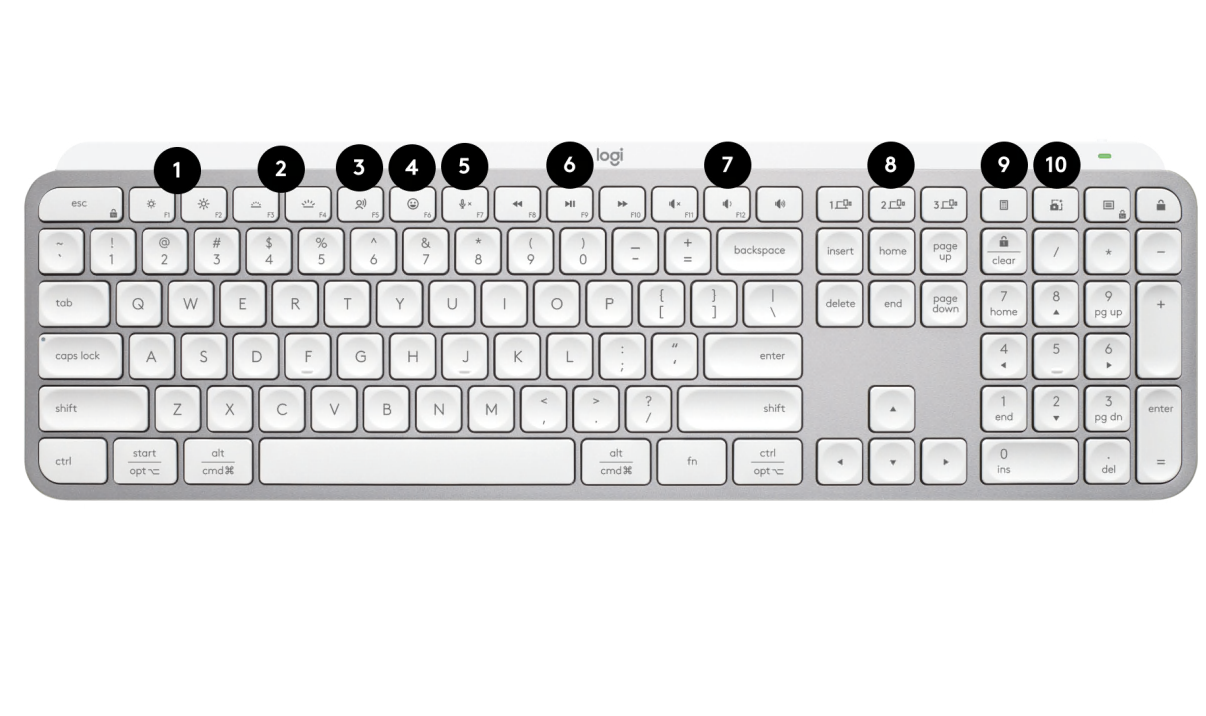
1 – Brightness Up / Brightness Down
2 – Backlighting Up / Backlighting Down
3 – Dictation
4 – Emoji Menu
5 - Mute / Unmute Mic
6 - Media Controls
7 - Volume Controls
8 - Easy Switch (1-3)
9 - Calculator
10 - Screen Snip
Photoshop
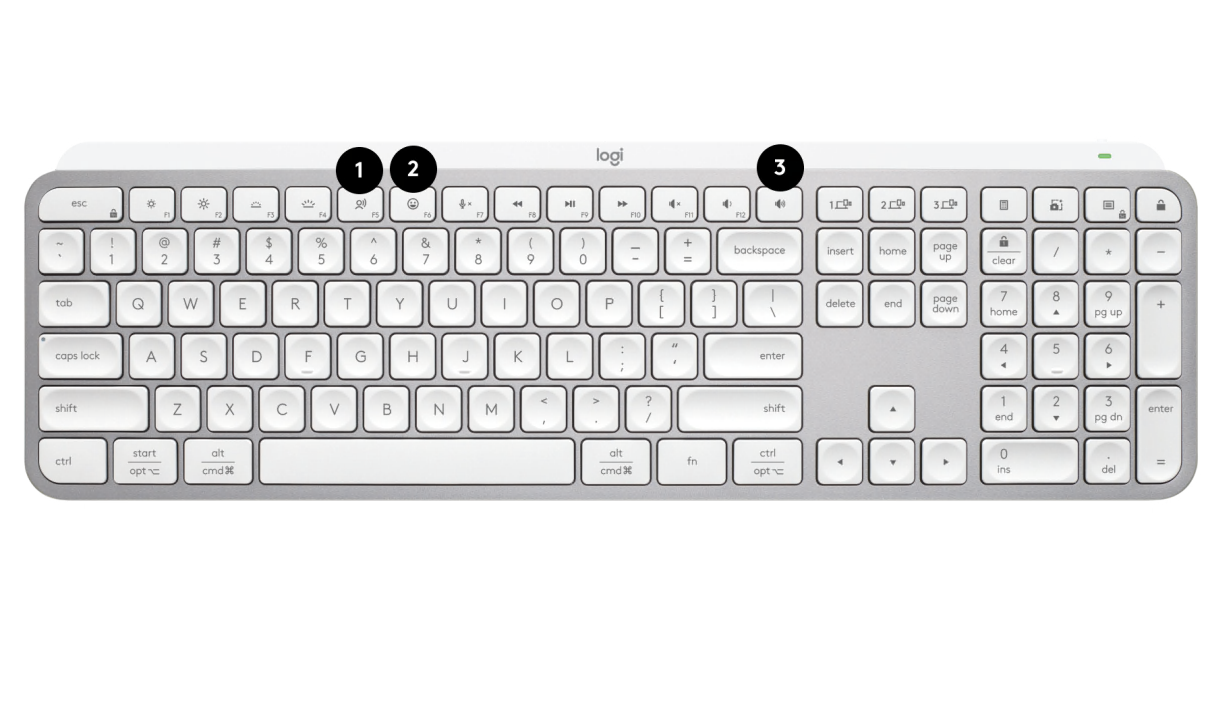
1 – Copy
2 – Paste
3 – Zoom In / Zoom Out
Video editing
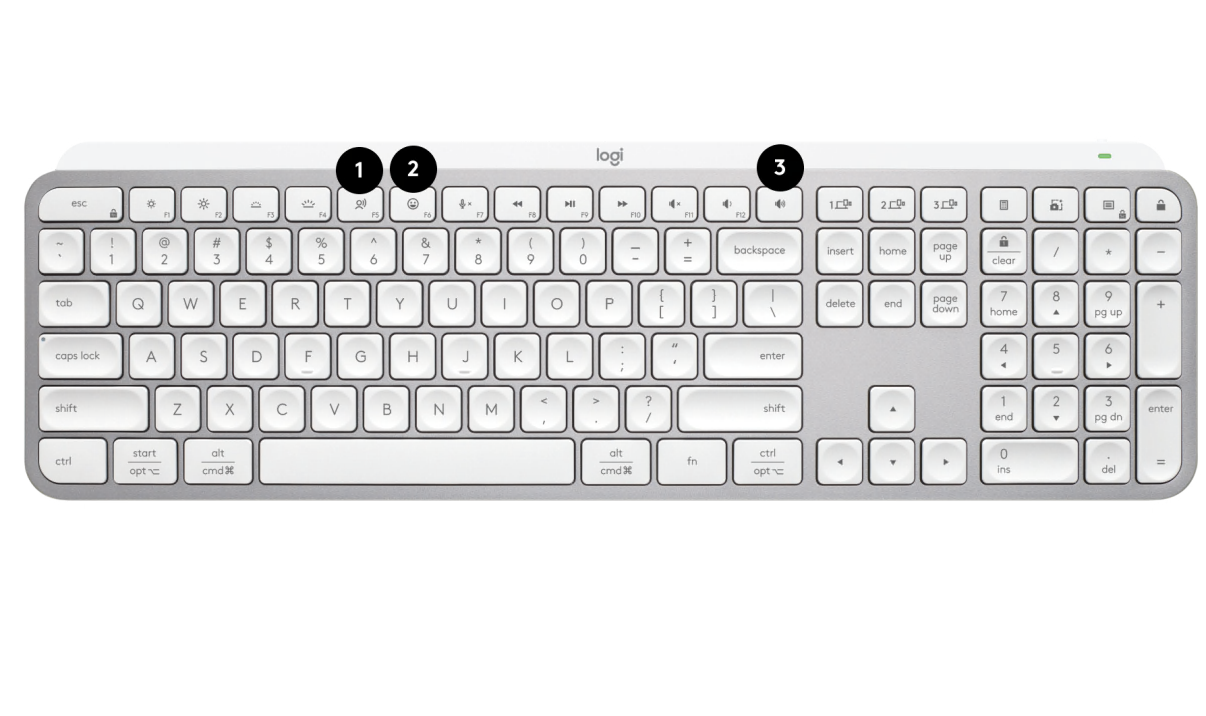
1 - Copy
2 - Paste
3 - Zoom In / Zoom Out
Browser

1 - New Browser Tab
2 - Close Browser Tab
Video calls
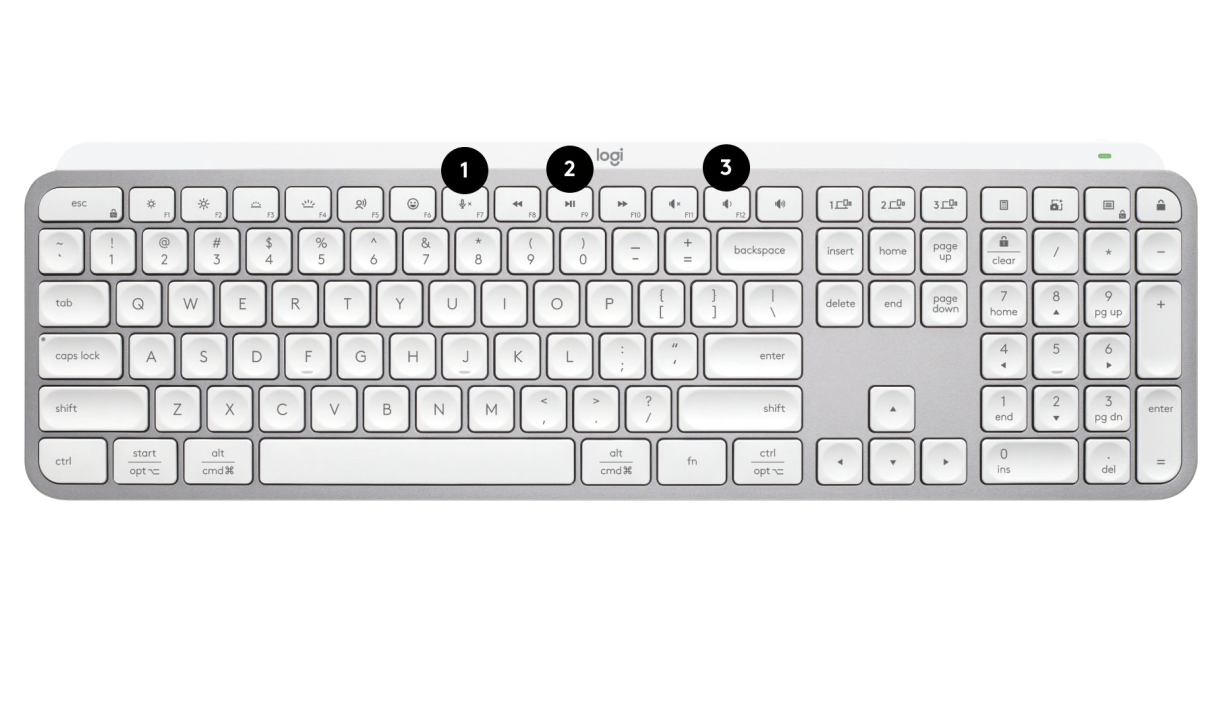
1 - Mute / Unmute Mic
2 - Media Controls
3 - Volume Controls
Word & Powerpoint
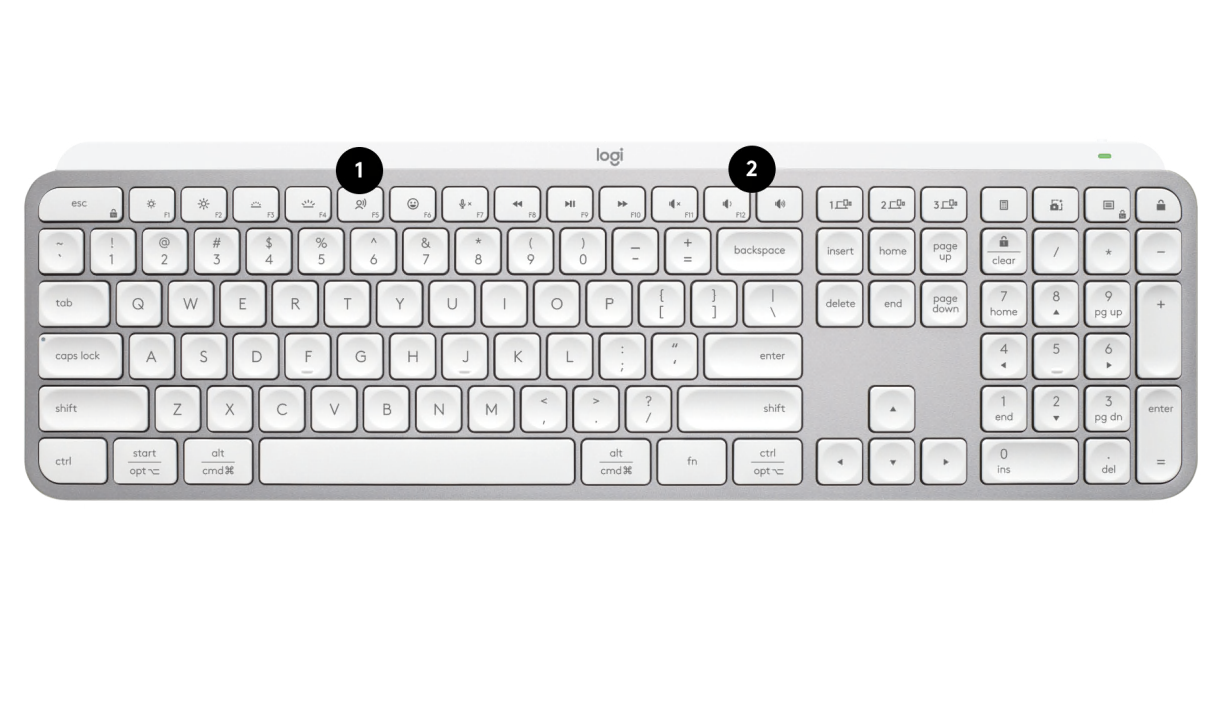
1 - Dictation
2 - Next / Previous
Excel
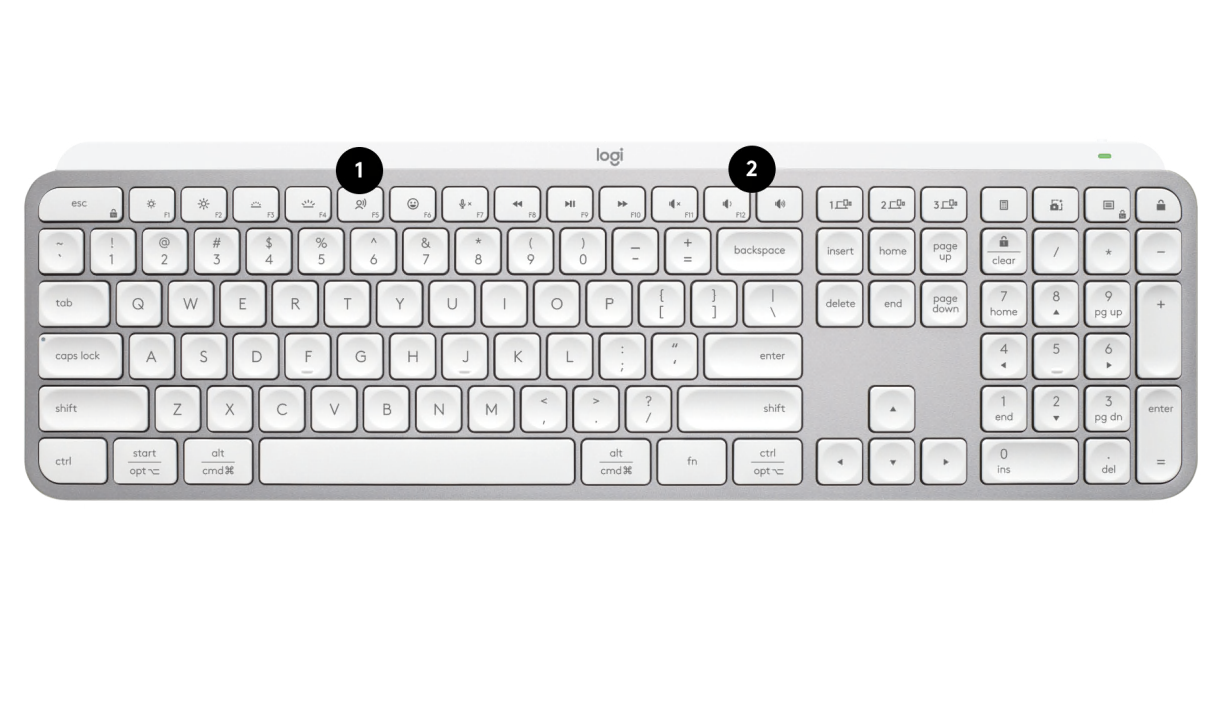
1 - Dictation
2 - Next / Previous
Automate Repetitive Tasks With Smart Actions
The world can’t wait for your ideas, so we’ve made sure you won’t waste any time unleashing them.
Smart Actions on the Logi Options+ App gives you the power to skip repetitive actions by automating multiple tasks with a single keystroke so you can streamline your workflowRequires Logi Options+ app, available for Windows and macOS. It’s like macros with a little magic. We’ve even included ready-made customizable Smart Actions that automate common tasks so you do even less. You’re welcome.
Multi-Device, Multi Os
MX Keys S and MX Keys Mini are compatible with all major operating systems right out of the box and the dual key layout has been optimized for both Mac and Windows® users– works with Windows, macOS, Linux®Device basic functions will be supported without software for other systems than Windows and macOS, ChromeOS™Device basic functions will be supported without software for other systems than Windows and macOS , iPadOSDevice basic functions will be supported without software for other systems than Windows and macOS, iOSDevice basic functions will be supported without software for other systems than Windows and macOS, and Android™Device basic functions will be supported without software for other systems than Windows and macOS operating systems.
Easily pair MX Keys S and MX Keys Mini via Bluetooth® Low Energy with up to three devices and switch between them at the push of a button.
USB-C Quick Charging
When on, automatic backlighting sensors and presets help preserve battery power by adjusting intensity or even turning itself off in bright environments. With Logi Options+, you now have more flexibility on MX Keys S with adjusting backlighting duration and brightness.
Use the included USB-C charging cable or any other USB-C cable to top up the power while you work for a full day of non-stop performance.
10 Days
ON A FULL CHARGE
UP TO
5 Months
WITH BACKLIGHTING TURNED OFF
Seamless Connectivity
MX Keys Mini and MX Keys S have been tested to meet strict Intel® requirements to ensure great user experiences, seamless connectivity and reliability. Our devices meet technical specifications for an optimal Bluetooth connection.
Verified wireless stability
Faster reconnect and recovery times
Ready for work when you are

MX Key S
- Dual connectivity: Bluetooth Low Energy or Logi Bolt USB receiver
- Enterprise-level secure
- Ideal for congested environments
- Plug and play

MX Keys Mini
- Bluetooth Low Energy (Logi Bolt Compatible, not included)
- No dongles, no wires, no hassle
- Easy pairing
A Design Choice You’ll Feel Good About
Our goal? To design for sustainability. That means as we innovate our new generation of products, we reduce their carbon footprint in any way we can — from their overall construction to the tiniest component. All with zero compromises on quality and performance.

Plastic Should Have More Than One Life
RECYCLED PLASTICS
The plastic parts in MX Keys S and MX Keys Mini include certified post consumer recycled plastic — 26% for Graphite and 11% for Pale Grey for MX Keys S and 30% for Graphite and 12% for Pale Gray and Rose for MX Keys Mini — to give a second life to end-of-life plastic from old consumer electronics and help reduce our carbon footprintExcludes plastic in printed wiring assembly (PWA), receiver, wire, FFC cable, and packaging..


Aluminium Just Got Cool
LOW CARBON ALUMINIUM
Did you know producing aluminium is energy-intensive? That’s why the aluminium plate inside the MX Keys S is made with renewable energy rather than fossil fuels. Beautiful, with a lower carbon impact.

Power-up Smarter
SMART BATTERY EFFICIENCY
Presets for backlit keys automatically adjust to the environment and turn off when not needed – resulting in optimal battery consumption. Low-power mode shuts off backlighting when battery is below 10% to extend power even further.

Everything In To Take Carbon Out
CERTIFIED CARBON NEUTRAL
MX Keys S and MX Keys Mini are certified carbon neutral. This means the carbon impact of the product and packaging has been reduced to zero due to Logitech’s investment in carbon-offsetting and removal projects.
- 1
- 2
- 3
- 4
A Set Up Engineered For Speed, Efficiency, And Precision
Pair MX Keys S with MX Master 3S
Enjoy a set-up for full-sized functionality and performance with the fluid laptop-like typing of MX Keys S and the fast, precise scrolling of MX Master 3S.
Pair MX Keys Mini with MX Anywhere 3S
Pair the minimalist keyboard with the compact performance mouse to create, make and do for hours at a time with less arm reaching and better posture.
Recommended products for you
Recommended products for you

WOMEN WHO MASTER
Logitech MX is committed to spotlighting and supporting impactful initiatives and individuals that are disrupting the industry worldwide, to inspire girls and women to pursue a career or continue thriving in STEM.
With #WomenWhoMaster, our mission is to ignite an industry-wide movement that addresses the gender gap and unequal access to opportunities in tech and IT, once and for all.
