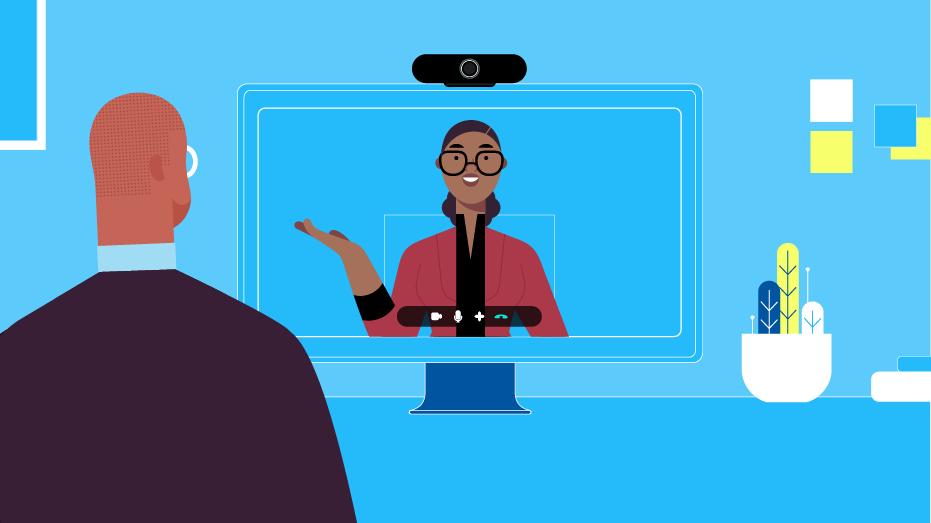Article:Tips for Parents Balancing Working From Home and Childcare

If you’re juggling working from home and managing important video calls with colleagues and clients, all while trying to keep your kids focused on schoolwork or preoccupied - you’re not alone. With 'stay at home' orders in place around the world, many schools are shuttering doors and moving online. As a result, the responsibility on parents has increased ten-fold. And while there isn’t a magic solution for the situation we’re in, there are a few tips to help ease the burden.
Set A Schedule:
Start with setting expectations with your manager, co-workers, or even partners or clients. Note what times of day are best to catch you when you’re not busy schooling a child or diffusing a temper tantrum. For some parents, the working hours of 9 am to 2 pm may be more difficult, so understanding that schedules should be more flexible will help, if you’re a manager yourself. The same goes for setting a schedule with your kids. Let them know when "Mommy" or "Daddy" need to join an important video call and ask them to respect that schedule. Hopefully, for school-aged children, their online learning will also keep them busy during working hours, while you get to your meetings.
Introduce Your Kids:
Chances are, even when you set a schedule, you might get an unexpected visitor during a video meeting. If you have to quickly join a call knowing it’s possible you could get interrupted, it’s absolutely ok to introduce your kids to people on the call. It also helps to give your colleagues a sense of your environment. For example, “I might be on mute for a bit while my kid finishes up his Tuba lessons.” From time to time, you may even need to step away to address something unexpectedly urgent– e.g. your toddler rubbing toothpaste all over the dog. You can simply turn off your camera and microphone, and use the chat feature in your video conferencing application to let your colleagues know that you are stepping away.
Invest in Your Audio:
Logitech Video Collaboration’s Scott Wharton has two teenagers, and while he enjoys beginning his days a little early, his kids do not. “Don’t wake the sleeping giants,” he says. “When I have audio from my computer and speakers, they complain they can hear it while they’re still sleeping, so I switched to my headset.” A business headset prevents your kids from hearing your audio, and noise-cancelling features and a tuned mic will make it easier to drown out background noise and ensure your colleagues can hear you during calls.
Strengthen the WiFi:
You may be wondering why your video calls keep freezing around 11:00 am, and it might have to do with the fact that your kids are also on the internet, too. Whether taking online classes or watching the latest YouTube stars, the bandwidth in a household with kids will be at an all time high. To alleviate this, try plugging your laptop directly into your router with Ethernet. If that still doesn’t do the trick, you might want to consider investing in a Wi-Fi mesh kit, which will be stronger than a standalone router.
Practice Empathy
Lastly, try to treat yourself and your colleagues with a little extra understanding. Everyone is doing their best to navigate this unusual situation. Remember, we’re all in this together. And if all else fails, your children's antics are sure to give your colleagues a good laugh.
You May Also Be Interested In
RECOMMENDED PRODUCTS
VIDEO CONFERENCING FOR EVERY SPACE.
Find out more about how Logitech video conferencing products
perform in a business environment.